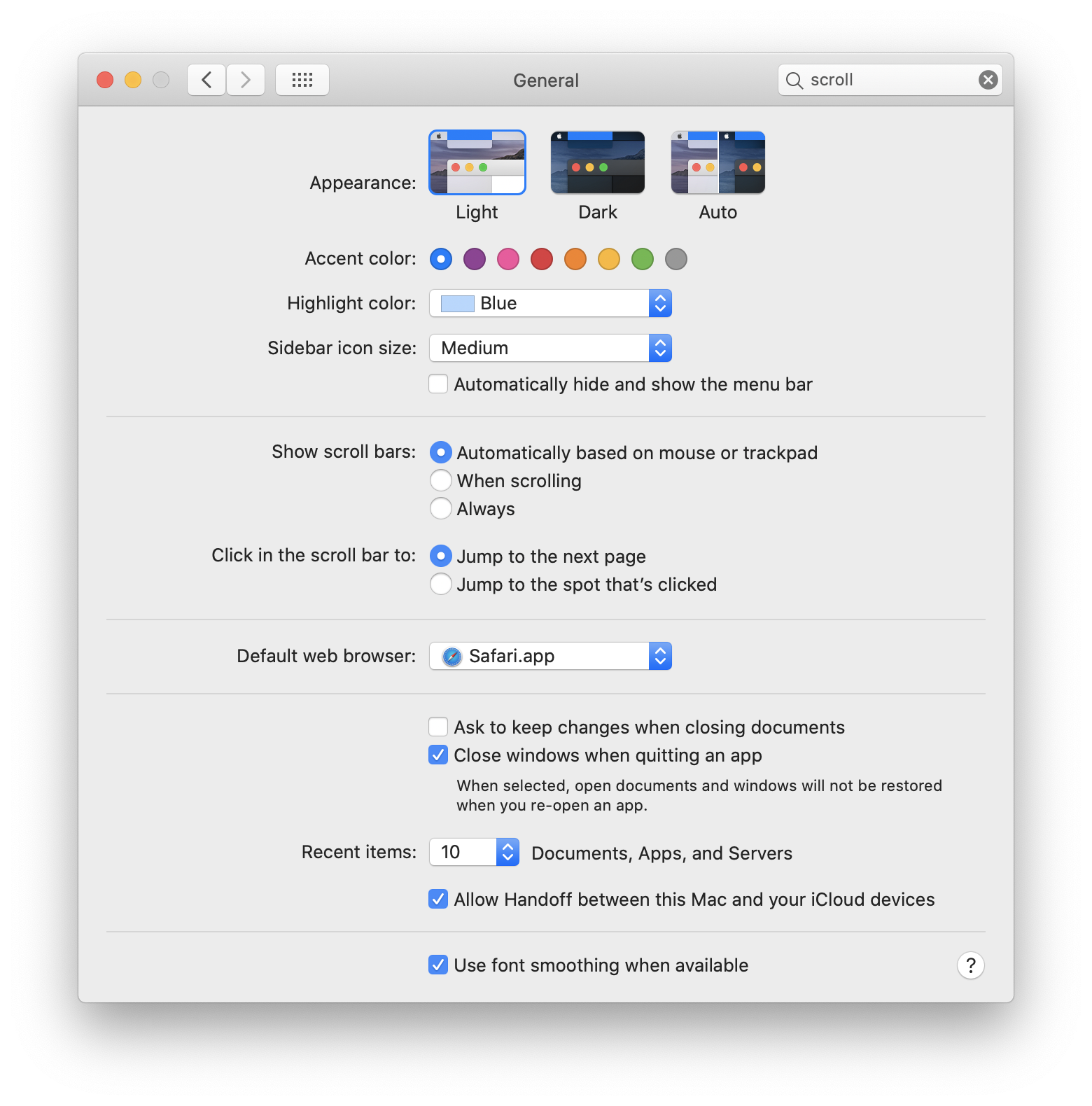Calculate the size of scrollbar
1. Subtract clientWidth from offsetWidth
The
clientWidth property indicates the width without scrollbar. The offsetWidth, on the other hand, includes the scrollbar if there is.Here is the simple calculation to determine the width of scrollbar:
const scrollbarWidth = document.body.offsetWidth - document.body.clientWidth;
2. Use a fake element
We create two fake
div elements, one of them is the child of the other. Then calculate the difference between their widths.const calculateScrollbarWidth = function () {// Create the parent elementconst outer = document.createElement('div');outer.style.visibility = 'hidden';outer.style.overflow = 'scroll';// Append it to `body`document.body.appendChild(outer);// Create the child elementconst inner = document.createElement('div');outer.appendChild(inner);// Calculate the difference between their widthsconst scrollbarWidth = outer.offsetWidth - inner.offsetWidth;// Remove the parent elementdocument.body.removeChild(outer);return scrollbarWidth;};
This method doesn't work on macOS if the Show scroll bars option is set as Automatically based on mouse or trackpad or When scrolling.